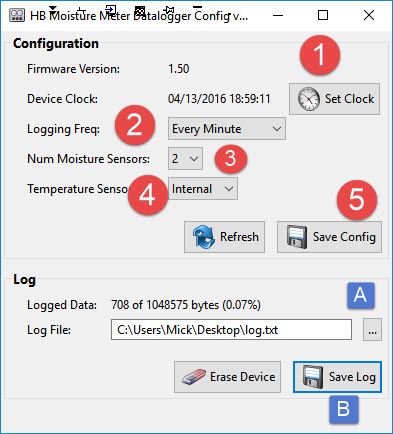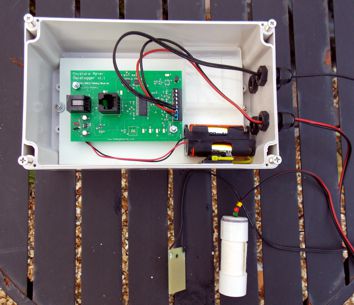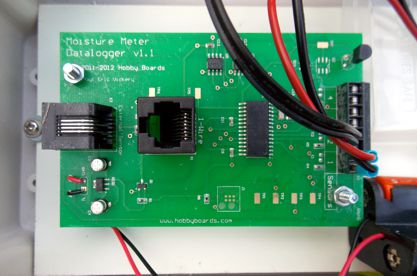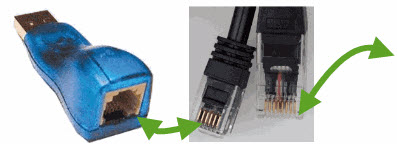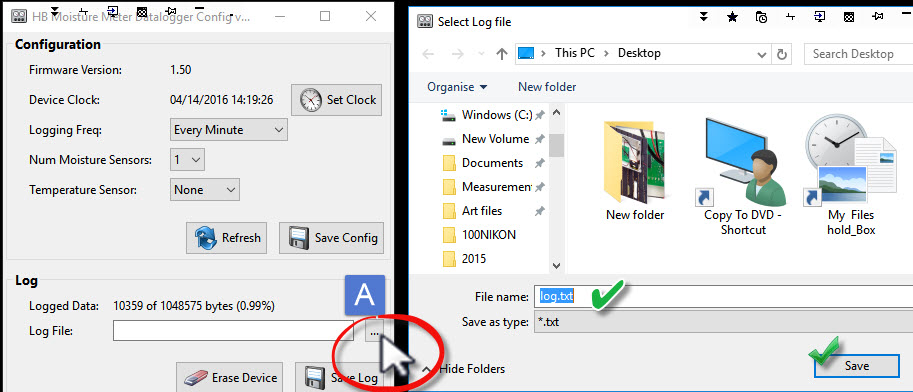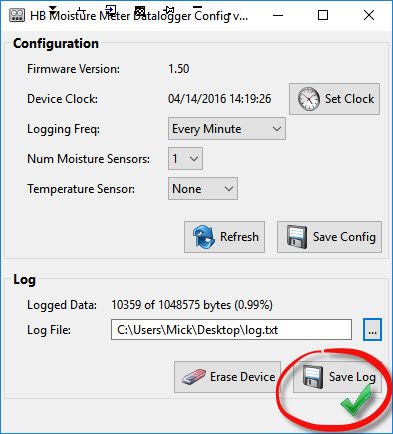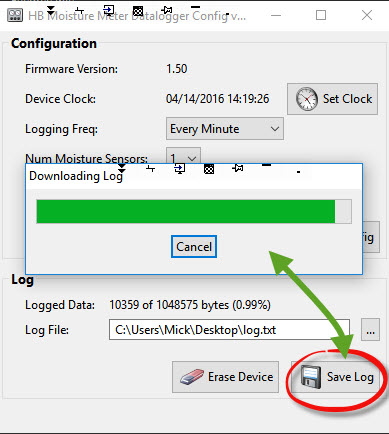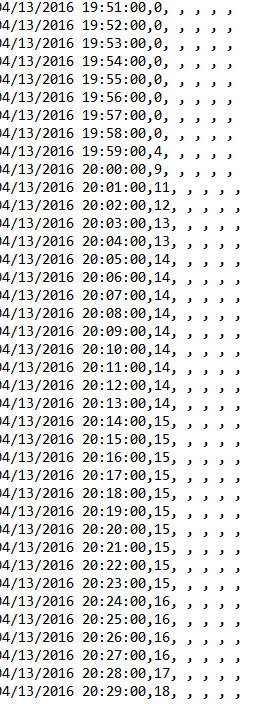Note: when installing 1 wire drivers do not plug in your adapter, install drivers first.
How to configure a soil moisture module self-contained (1) install the 1 wire drivers for your DS9490R USB To 1-wire IButton Adapter . (2) install hobby boards moisture meter datalogger software
Connect the necessary soil moisture sensors or leaf wetness sensors to the datalogger, next install batteries.
Settings
Plugin your 1-wire usb IButton Adapter to your laptop then connect the RJ45 plug in to centre of the datalogger.
Start the hobby board moisture meter datalogger software, a window will appear see (fig 1a)
(1) set the clock time and date
(2) Set the locking frequency
(3) Set how many sensors you have attached for monitoring
(4) temperature sensor set internal or external
Then disconnect the datalogger from your laptop
Your datalogger will now record and save the data to the internal memory
Data retrieval
Connect your datalogger to your laptop using your 1 wire adapter
it's important to create a log file first, see (fig 2b)
Click on the this will open a window where you create a log file type in a log file name eg log.txt then click save indicated by the green tick
The next stage is to get the data into the log file
In the window information log ,you should have the location to the log file you created eg. c/users\Mick\desktop\log.txt
Then click on save log this will transfer the data from your datalogger to the file on your computer
To clear the datalogger data click on Erase device
Example of log file, data from one wet leaf sensor